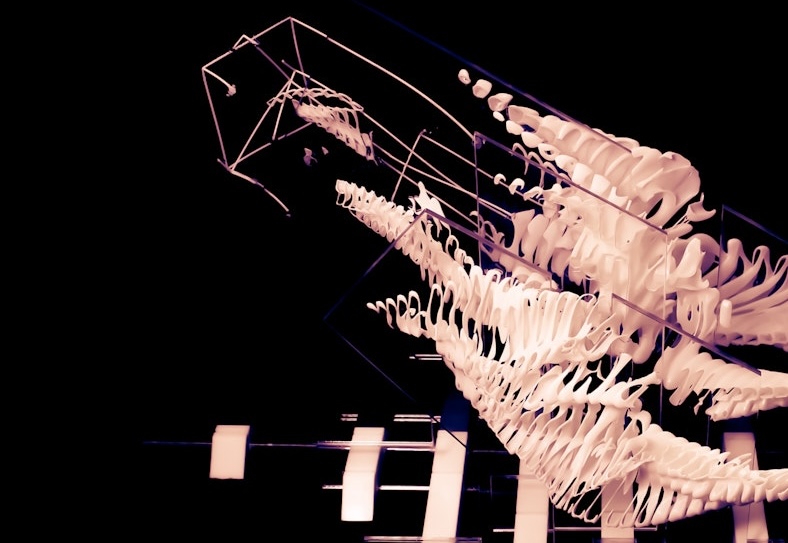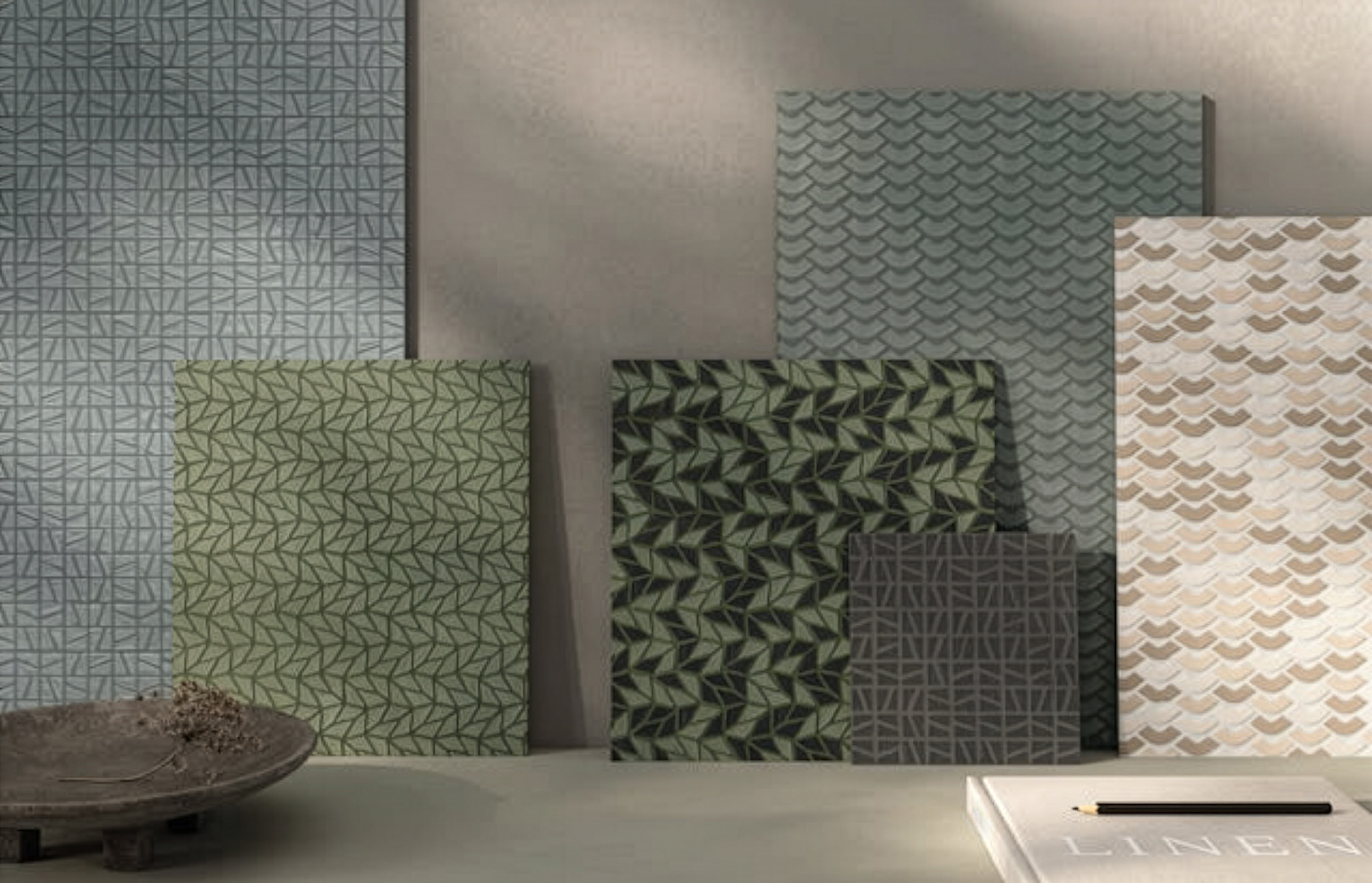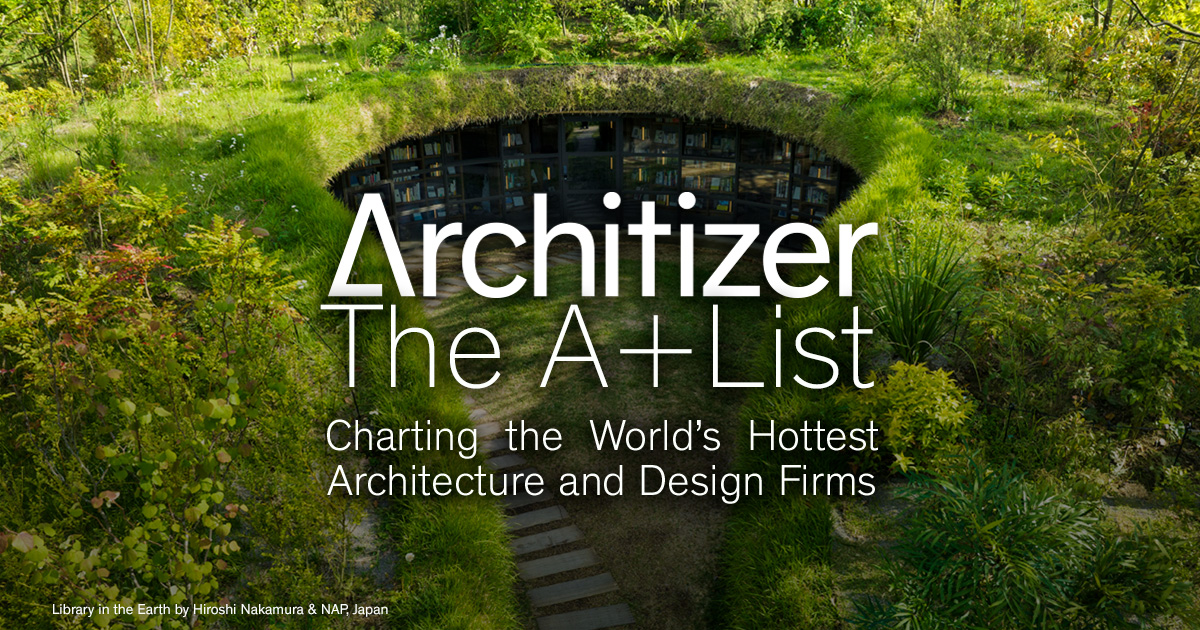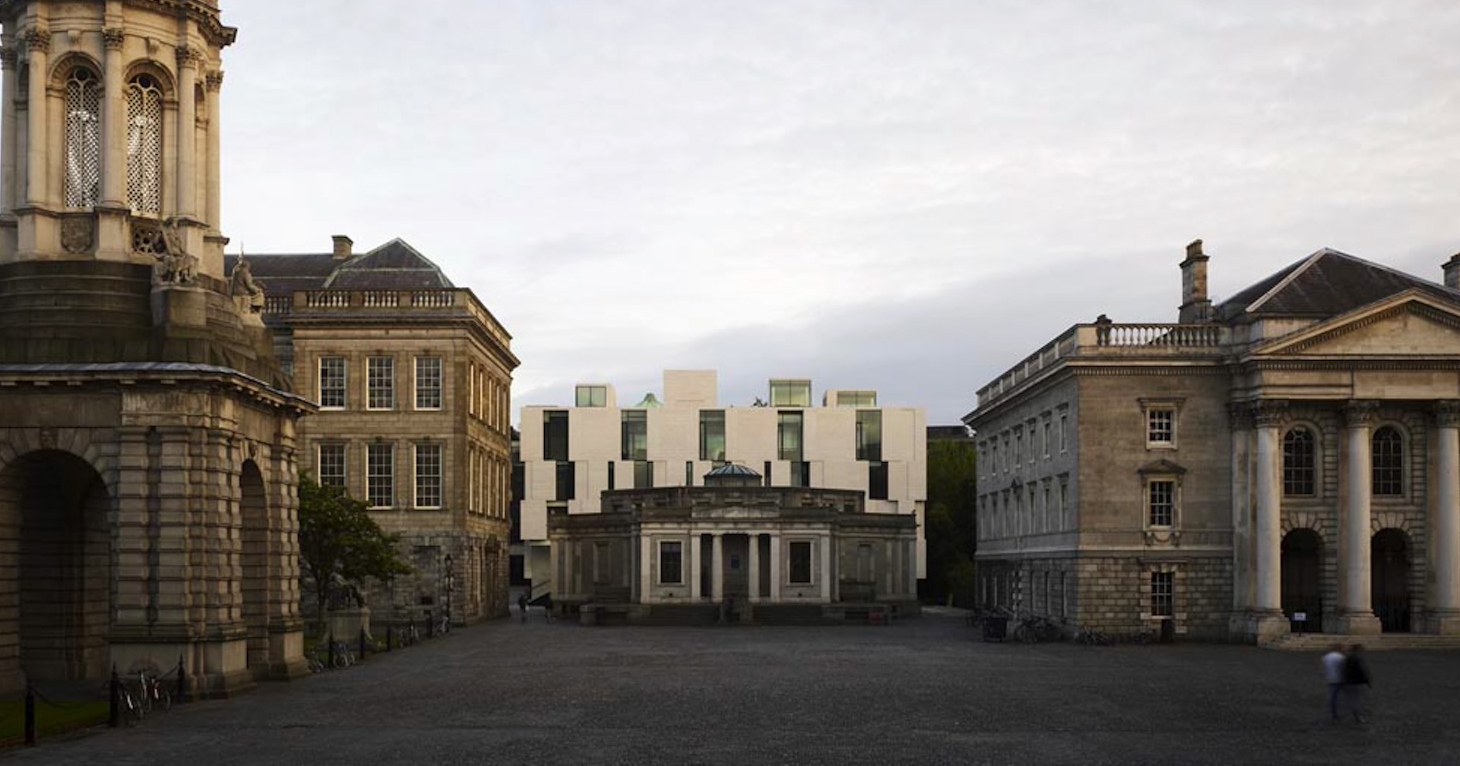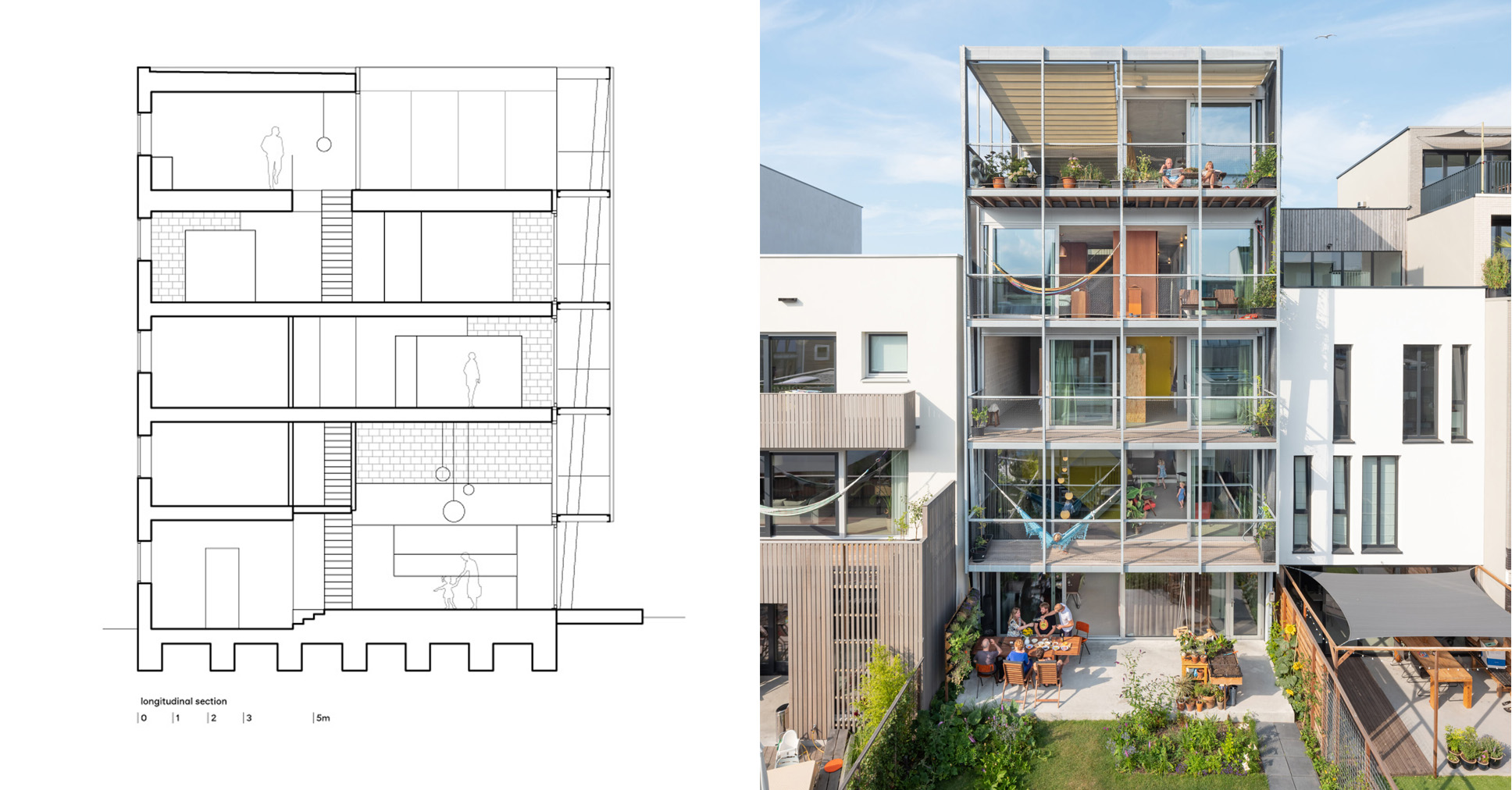Four of the best dumbphones for a digital detox


The most desirable phones are no longer only the ones with the most advanced features. Here, contributing editor Rima Sabina Aouf reviews four of the best contemporary dumbphones with deliberately pared-back functionality.
A dumbphone – sometimes called a feature phone or brick phone – has a basic set of features and minimal internet connection. The idea is by doing less, it frees you to do more – more focusing on your work, more being present with your family and friends, more looking up when you're out in the world.
After a few years hovering in the background of mobile phone design, dumbphones are stepping into the mainstream. Consumer desire for a change from their distracting smartphones is rising to a clamour that has seen new launches from the likes of Fairphone try to add dumbphone-like features to their products.
For those who are ready to try a new device, we've put the best dumbphones available in the UK to the test.
Completely replacing your smartphone with one of these devices will be an impossibility for most users, but I tried using each as my primary phone with my iPhone as a back-up that lived in my room.

Light Phone 3 by Light and Foxconn
Apps: calendar, camera, maps, podcasts, music, notes, alarm, timer, calculator, hotspot
Pros: appealing text-based black-and-white interface, handsome hardware design, practical app selection, effective dashboard for syncing, good speaker, hotspot included
Cons: limited battery life, not ergonomic for calls, pricey, no autocorrect
Score: 8.5/10
Released earlier this year, the Light Phone 3 is probably the first contemporary dumbphone to feel aspirational, thanks to the attractive design of its hardware and operating system.
Many electronics designers claim to channel the influence of German industrial designer Dieter Rams, but in the Light Phone 3 – with its square edges, perforated metal speaker grill, and tactile knob and buttons – you can really see it. There is also a dash of Teenage Engineering to it, with the device looking a bit like a monochromatic shadow of the Rabbit R1.

The Light Phone 3's text-based, black-and-white operating system, Light OS, is equally appealing. The use of the sans-serif Akkurat font by Lineto foundry brings both personality and legibility, while the stripping back of usually visual apps like podcasts and the calendar to a pure text format is surprisingly calming and lovely.
Light moved away from the e-ink screen with the Light Phone 3, and it was worth the risk. While no other screen may be as peaceful for viewing text as e-ink, for image-based apps like maps and the camera, the latter of which is in full colour, the high refresh rate of the AMOLED display enhances usability.
Instead, it's the screen's matt finish and the pronounced use of black – where pixels are actually turned off, not emitting light – that bring a feeling of quiet and make it completely different to looking at a smartphone.

The Light Phone 3's other big successes are the well-functioning online dashboard, which provides easy syncing, and the app selection. While it's almost impossible to please everyone with a limited app choice, the Light Phone 3's is extensive enough that many people should find they can use it as their "daily driver" – the tech collectors' term of choice for their everyday phone.
Calls and messages are easy, the 50-megapixel sensor takes decent photos, there are music and podcasts to entertain you on your commute, maps ensure you won't get stranded when you're out, and the calendar is very usable, since it syncs with iCal or Google, unlike any of the others on this list.
In reality, the only absence that truly frustrated me was autocorrect – forget touch typing without it. The other main downsides are the cost and the battery life – similar to a new iPhone, but without the hours of daily usage to account for it.

Mudita Kompakt by Mudita
Apps: alarm, calculator, camera, chess, e-reader, maps, meditation, music, notes, voice recorder, weather
Pros: restful on the eyes, great hand feel especially with the silky silicone case, long battery life, option to sideload additional apps, hotspot option in settings
Cons: slow screen refresh rate, Mudita Center syncing app not fully functional, no autocorrect
Score: 7/10
The Mudita Kompakt is ideal for people whose main problem with their smartphone is the screen. E-ink works fundamentally differently to OLED displays, which are made up of millions of pixels that emit light.
Instead, e-ink screens only reflect ambient light; they do not emit any themselves. So whereas there is good reason to feel like looking at your smartphone is like glimpsing into a Vegas casino, looking at the Mudita Kompakt is as restful as opening a book.
One of the most endearing features of the Mudita Kompakt is its slightly eccentric choice of custom apps. Chess, meditation and an e-reader might not be everyone's go-to, but they suggest a clear vision of the kind of lifestyle the device is built to support: mindful, healthy and self-improving.
It makes sense, given that the company's name refers to a Buddhist conception of joy. It is a lifestyle that I think will appeal to many dumbphone-curious consumers, and one that I enjoyed leaning into.

Unfortunately, however, these apps aren't perfect. The meditation app only offers a timer and a chime, and the e-reader has very limited customisation options, meaning it is stuck on a default with annoyingly poor word spacing.
That leaves Kompakt users with a difficult choice: stick with the cohesive but limited custom apps, or dilute the purity of the experience and load third-party apps.
The Kompakt is rare among dumbphones in allowing this, and even potential distractors like WhatsApp or social media can be unofficially installed. While this means you get the apps of your choosing, it comes with the trade-off of visual chaos, with apps not designed for this type of screen or operating system.

Ultimately, it's the user's level of enthusiasm for e-ink that is going to be the decisive factor with the Kompakt. Anyone who is familiar with the slow refresh rate of these screens will be able to imagine how glitchy and almost comical it is to use maps or a camera preview. For me, it was too frustrating – even more frustrating than the Light Phone 3's lack of autocorrect, which the Kompakt shares.
As for the photos themselves, once transferred to a computer, I quite liked their lo-fi, almost film-like quality, although given the sensor is just eight megapixels, it is technically a big downgrade from contemporary smartphone offerings.

Punkt MP02 by Punkt
Apps: calendar, clock, notes
Pros: classic Jasper Morrison design, privacy conscious, comfortable to hold to the ear for calls, hotspot option
Cons: no camera, no maps or any apps for entertainment during a commute, unintuitive interface
Score: 6.5/10
Punkt's art director and the designer of the MP02 is Jasper Morrison. Suffice to say, the design is the selling point here. The MP02 not only looks elegant with its minimalist calculator-like design, but it is the lightest, most compact and most ergonomic-feeling in the hand of any dumbphone on this list.
It is perfect for consumers who primarily want a phone they can use for calls, as it is comfortable to hold to the ear for long periods and won't get hot.
However, the market for this kind of phone must be vanishingly small. And it has virtually no apps. No map to guide you home. Not one thing to distract you on a commute. Even the calendar "app" is just a table of days and dates – do not think that you can add an event or a meeting to it.

Instead, what the MP02 does provide is a secure Wi-Fi hotspot. The usage pattern it seems to envision for its users is one where they carry at least two devices most of the time – their MP02, and a smartphone, tablet or computer that they can tether to it, should they need. This could work well for some professionals, allowing a truly minimal phone experience.
One of the the MP02's lesser known strengths is privacy. With the option to download a custom app called Pigeon based on the Signal protocol, it gives users end-to-end encyrpted messaging and calls over Wi-Fi or mobile data with anyone else using a Signal app.

The most bemusing aspect of the design is its approach to user experience. It is – apparently deliberately – unintuitive to use. Instead of users finding that the MP02 "just works", a la Apple, Punkt encourages them to "learn its features in a systematic manner", by reading the 56-page instruction manual cover to cover.
It said that they will then know exactly how the entire phone works, making a "refreshing change" from the byzantine nature of smartphones. I'm not convinced this is preferrable.
I did, unexpectedly, enjoy the throwback to the T9 keypad – a truly quick way of typing once you get in the habit, aided by the size and responsiveness of these particular keys. However, this also seems to be one of the phone's weaknesses, with many users reporting missed presses and incorrect readings with age.

Nokia 2660 Flip by HMD
Apps: camera, Opera browser, music, radio, calculator, voice recorder, clock, games, torch, calendar, several games including Snake
Pros: snap-shut-to-hang-up mechanism, price, retro appeal, easy to use, long battery life
Cons: no hotspot, no map, inclusion of potentially distracting apps, big when open
Score: 5/10
It is in some ways unfair to Nokia to compare the 2660 Flip to the other phones on this list. While those are designed with the latest technology, deliberately pared back, the 2660 is a lightly retouched version of the 2760, a phone designed with the latest technology of 2007.
However, Nokia is proving its old phones have staying power, with nostalgia and renewed appreciation for the pioneering design driving consumers to the devices, now produced by licensee HMD.
There are two factors in particular that recommend the 2660 Flip: a two-figure price tag and the satisfying snap-shut-to-hang-up mechanism, for so long lost in personal electronics. It's a haptic delight that seems to have made the phone particularly popular among Gen Zs.

However, by today's standards, the app offering here is shambolic. It includes a radio but no maps. There are no podcasts or even notes, but there is a web browser and several simple but addictive games – both potential time-sucks that new dumbphone designs avoid.
Opening it up to install the SIM is also notably awkward. And given that many dumbphone users switch phones semi-regularly, the lack of SIM card drawer alone can make the 2660 Flip an impractical choice.
The post Four of the best dumbphones for a digital detox appeared first on Dezeen.