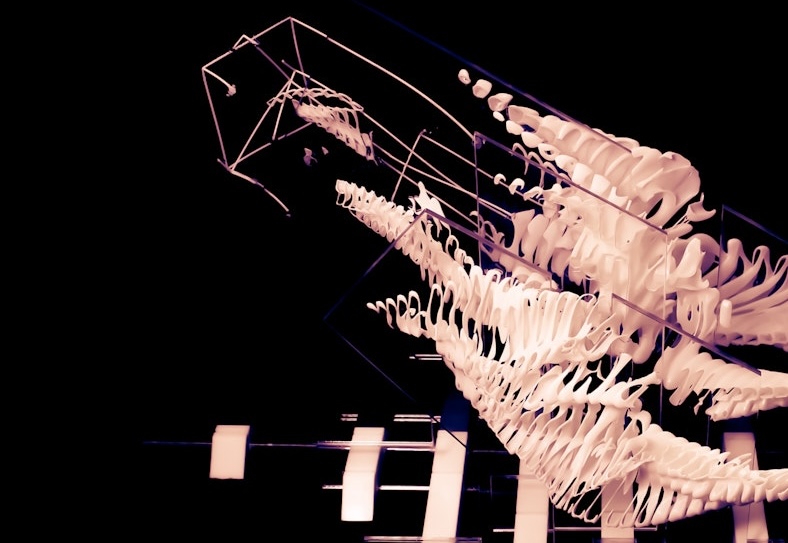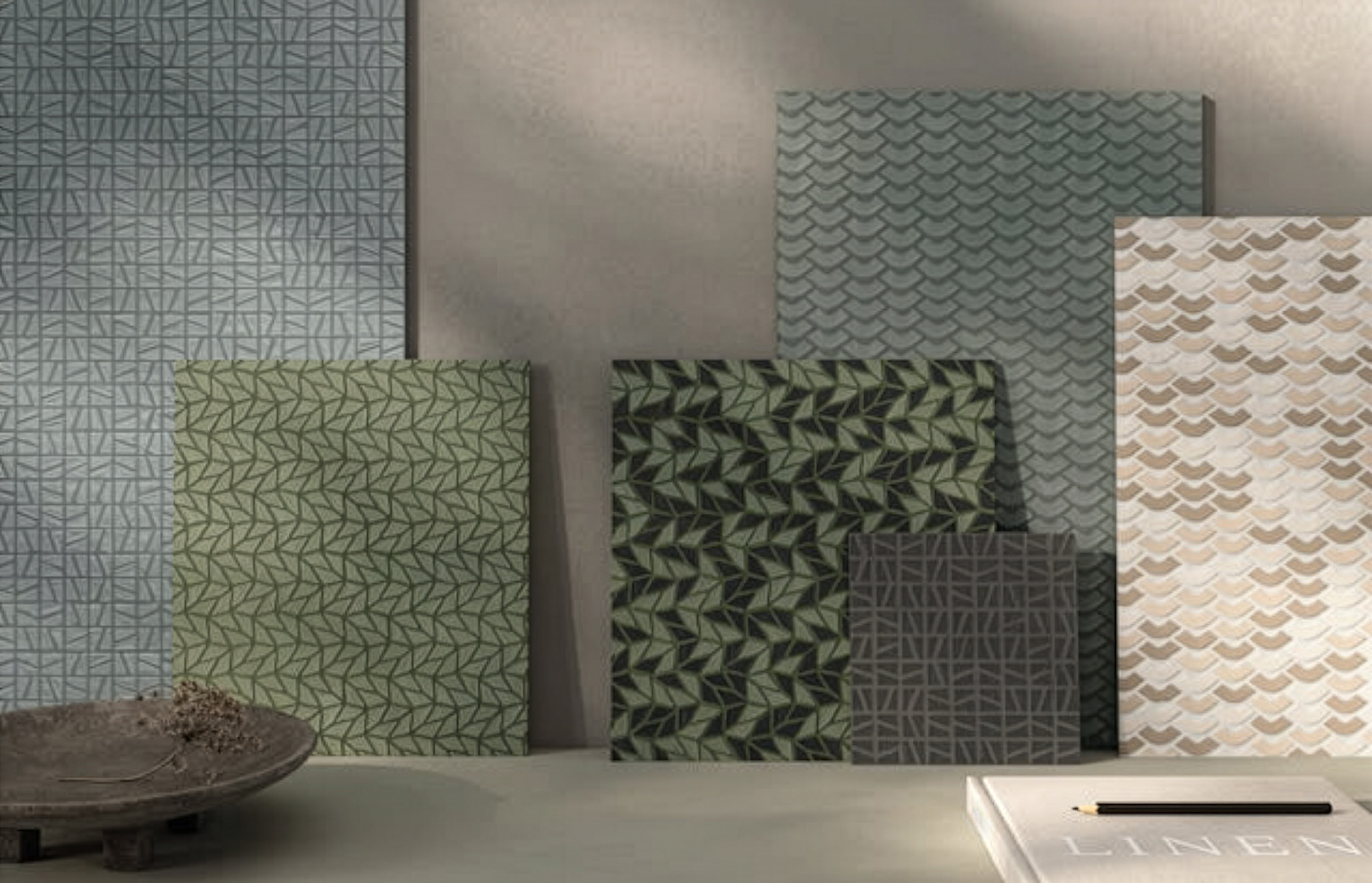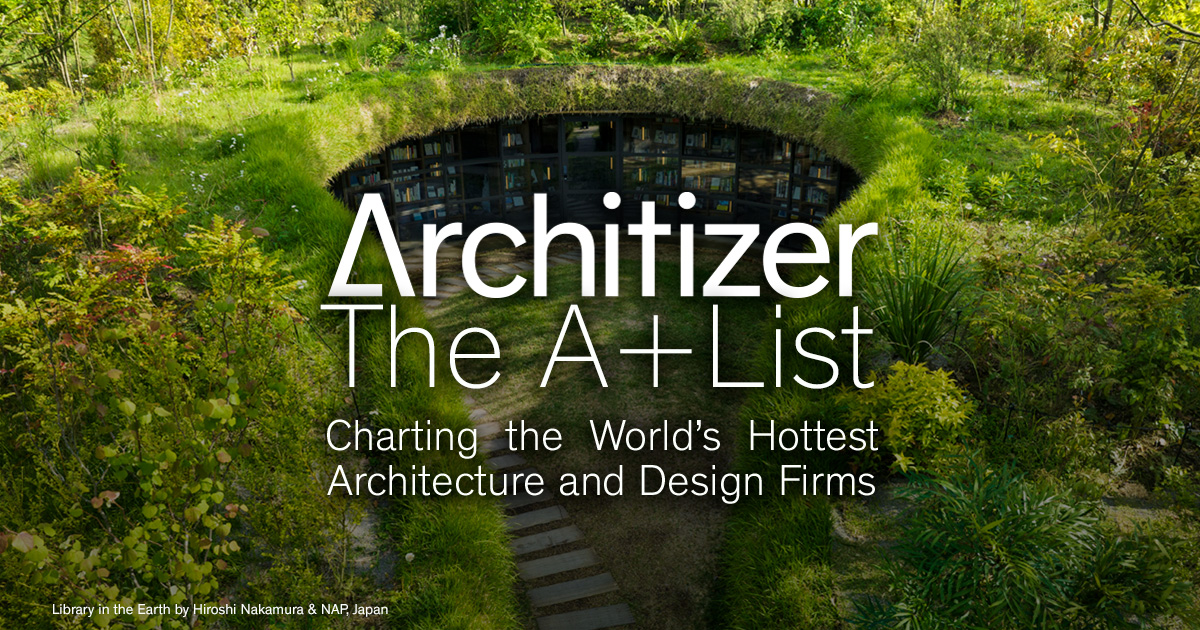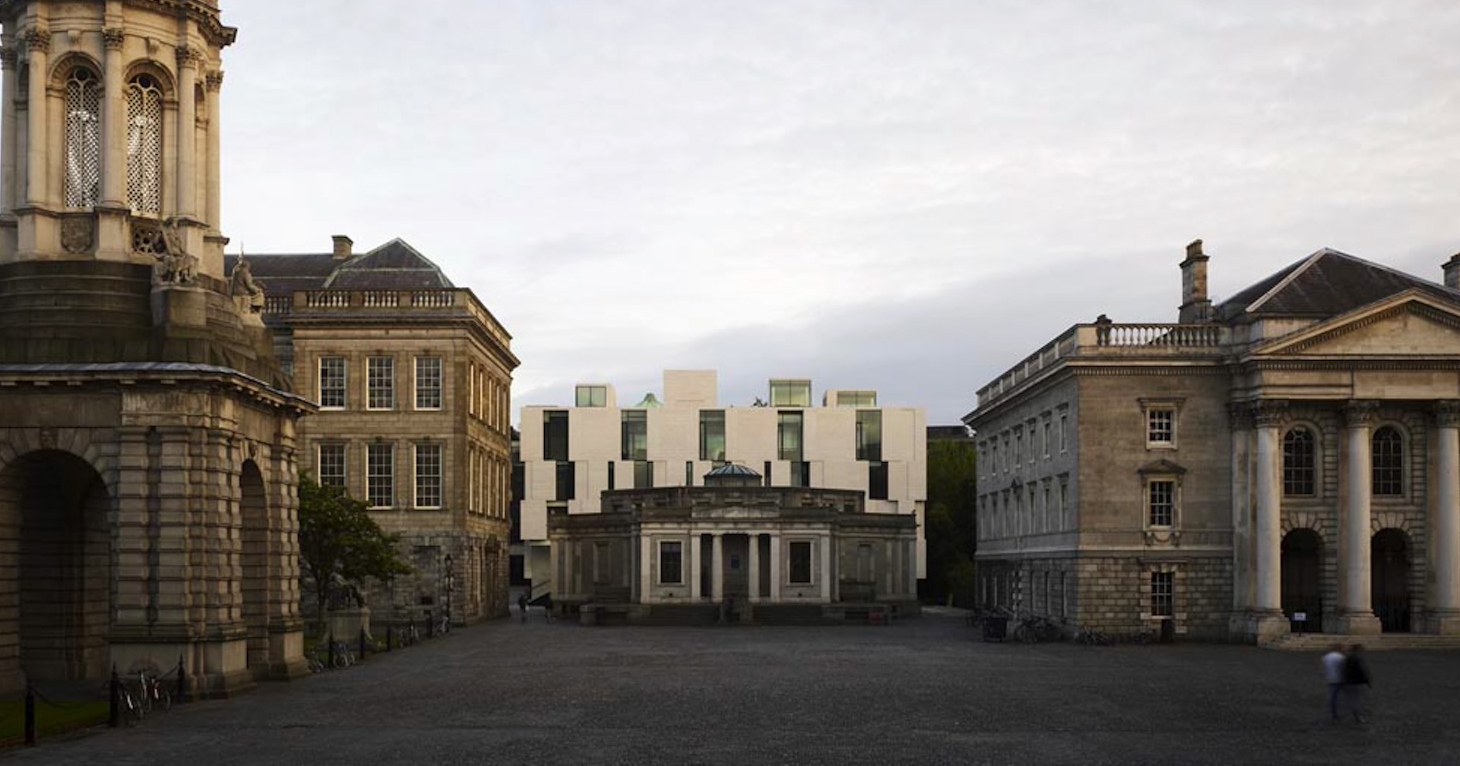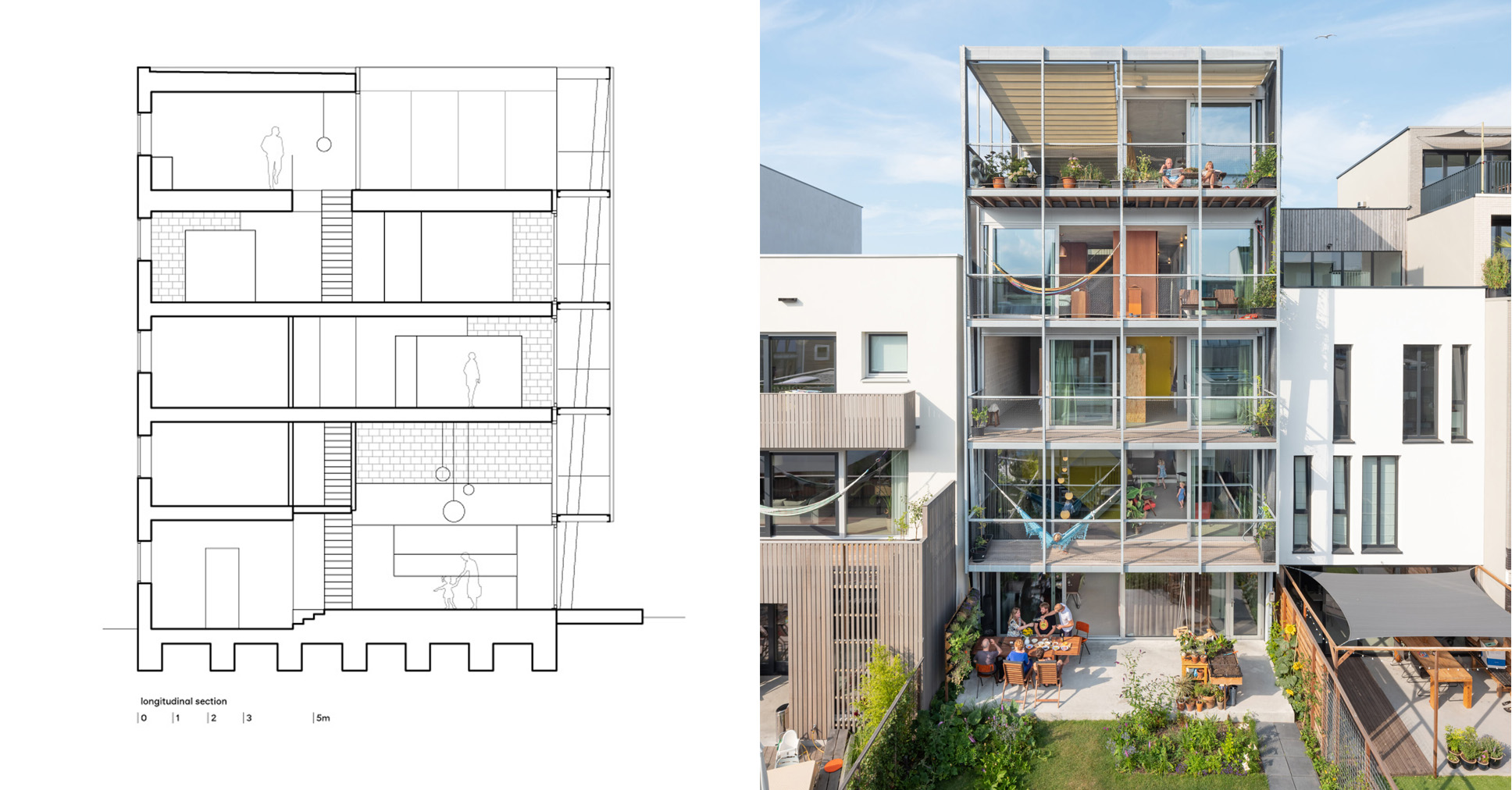Top 10 Floor Plan Builder Software for Architects and Homeowners
Here is a list of the most ten commonly used Floor Plan Builder Software for Architects and Homeowners to help you make the right decision for the project.

A Floor Plan Builder Software helps users create floor plans for any construction project. Some software is specifically designed for professionals and may be costly, while some is free. If you are a small firm or an individual architect, it's better to opt for cost-effective software. However, it should also be able to fulfill the design requirements.
Experienced 3D Floor Plan Rendering Services like SMA Archviz have access to several different rendering software programs. They assess which software would be the most appropriate for their client and develop a model accordingly. Mastering multiple programs at once can be time-consuming and costly for an individual. So, if you are picking just one, make sure it's the right choice!
When it comes to choosing the right software, there are a lot of options one can pick from. So let's start exploring these tools.
Best Floor Plan Builder Software
Here are 10 of the most commonly used floor plan builder software.
1) AutoCAD
AutoCAD aids architects in creating detailed representation of architectural sketches. It comes with tutorials and demos that help first-time users create stunning designs. Users can use it to create either 2D or 3D plans. It allows one to make easy customizations to the design and increases the flow of work.
There's also an AutoCAD mobile app that helps designers and architects access, review, and edit floor plans from mobile devices.
2) SketchUp
SketchUp is another popular choice among Architectural Visualization Services. It comes with a free version as well for people who don't want to spend any money. The free version of SketchUp has limited features compared to the paid one. Explore its features to make the right choice. There are many tutorials available for help.
In addition to creating floor plans, through SketchUp, one can keep detailed documentation of the designs. You can export it in various formats.
3) Civil 3D
Civil 3D is one of the best software programs for Floor Plan Builders. Civil engineers use this software to get a detailed idea about the infrastructure of the building. It also has features allowing automation of tasks such as designing roads. It supports almost every type of infrastructure project, like land development, building roads, airports, etc. One drawback is that it can be difficult to use for beginners.
4) Planner 5D
Planner 5D is a floor plan builder software used to create realistic and accurate floor plans. It is a powerful yet simple-to-use AI-powered floor plan designer. You can either build a floor plan from scratch or edit an already built one. It is a good software for beginners and homeowners due to its user-friendly interface.
5) Rayon
Rayon is an all-in-one architectural rendering software. It has many features for floor plans as well. Users can create the outline of the building and add various doors, windows and other elements into the design. It is a web-based software, and it is relatively easy to use. It also contains pre-designed elements that help to save time and energy.
6) Sweet Home 3D
Sweet Home 3D is an open-source floor plan builder software for buildings. It is specially designed to cater to residential projects such as homes or apartments. Sweet Home 3D is not suitable for commercial or industrial projects. It can be used online or downloaded onto mobile devices or laptops. It comes with a free version and a trial version so users can take it for a test run before investing in it.
7) SmartDraw
Smartdraw is a virtual collaboration app that helps designers create lifelike floor plans. It is a relatively cheap software to use, as the minimum package is just for $5/month. One can create floor plans offline or online. It comes with a lot of pre-designed templates that architects can edit according to the requirements. One can share formats in PDF, SVG, or PNG.
8) ArchiCAD
Archicad is a building information modeling software. It caters to both 2D and 3D designing. Architects from all across the world widely use it to create a digital representation of the buildings. It comes with many features for floor plans, allowing the user to customize a floor plan to whatever they want it to be.
Archicad supports real-time collaboration through BIMcloud, so it helps to save a lot of time. Many different users can work on the model at the same time.
9) Revit
Architectural 3D Rendering Services often rely on Revit to develop stunning visualizations of the floorplans. It increases management and saves time by efficient document sharing. It can connect various multidisciplinary teams. Revit has remarkable integration properties and is able to seamlessly integrate with other useful software. One can even use it to conduct cost analysis and monitor the performance of a building over time!
10) Floor Planner
Last but not least, Floor Planner is an easy-to-use floor plan builder software. It allows the artists to create a design in a matter of minutes. There's no need for proper training to run the floor planner software. Everyone can use it. It is ideal for personal use, especially for homeowners, as they can create detailed designs in just a couple of minutes.
Concluding Remarks
There are some important considerations for choosing a Floor Plan Builder Software. It's important to understand the scope of your project. What do you want to create? Are you willing to spend money on software or are you looking for a free of cost one? These questions need to be answered before choosing a software. Another tip is that if the software offers a free version or a free trial, it is better to test it first. Make yourself familiar with its features and tools. It will aid you in making the right decision.